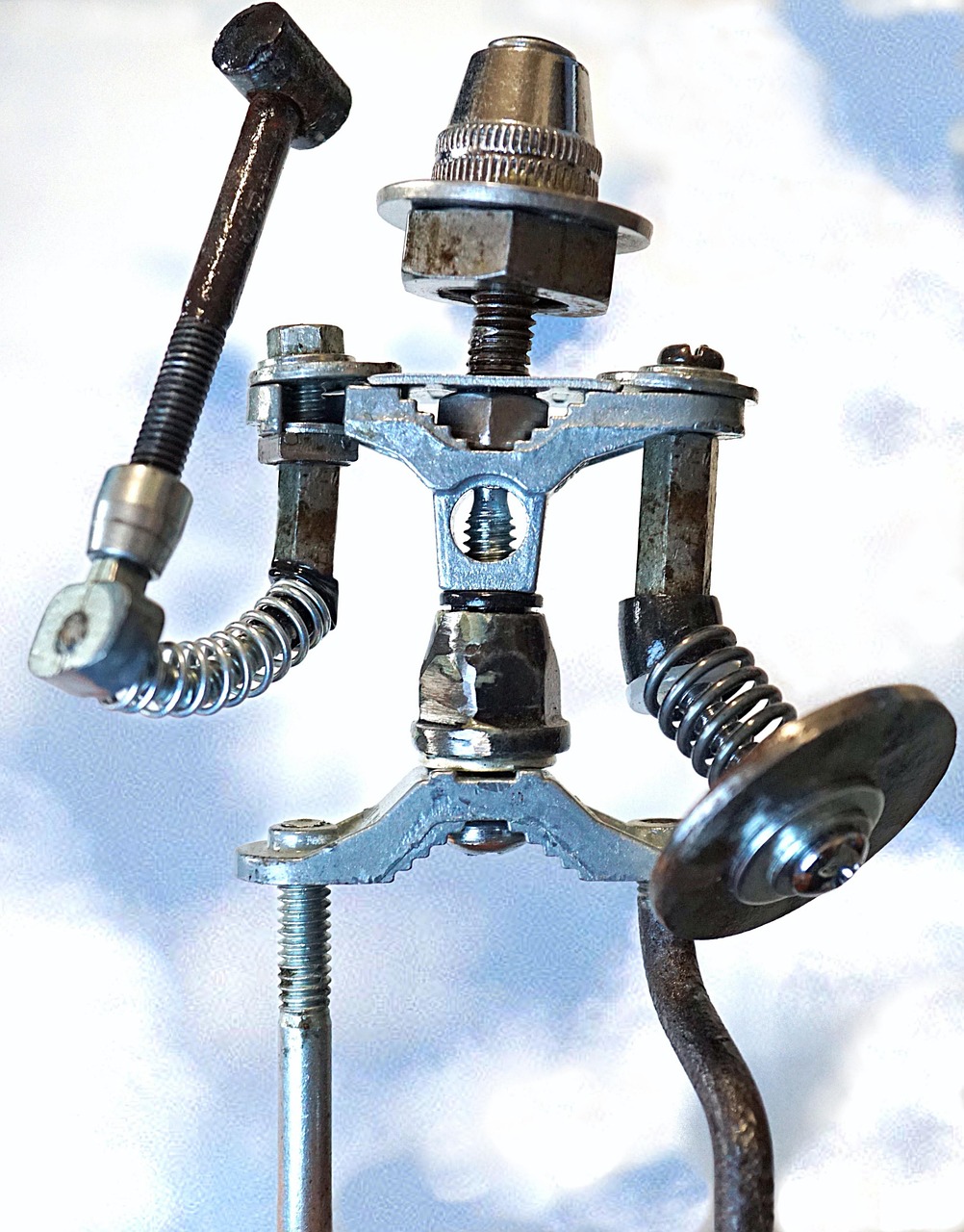
Common Robot Vacuum Problems and How to Fix Them
Robot vacuums have revolutionized home cleaning, offering a hands-free way to keep floors spotless. Despite their convenience and advanced technology, robot vacuums can sometimes run into problems. Whether it’s navigation issues, loss of suction, or software glitches, understanding common robot vacuum problems and how to fix them can help you maintain your device’s efficiency.
In this article, we will cover the most frequent issues users experience with robot vacuums and offer practical solutions for troubleshooting and fixing them.
1. Robot Vacuum Not Charging Properly
One of the most common problems robot vacuum owners face is the device not charging correctly. This issue can arise due to several reasons, including a faulty charging dock, dirty charging contacts, or battery issues.
Causes:
- Dirty Charging Contacts: Dust and debris can accumulate on the vacuum's charging contacts, preventing it from making a proper connection with the charging dock.
- Faulty Charging Dock: If the charging dock is not properly plugged in or is malfunctioning, the robot vacuum will not charge.
- Battery Problems: Over time, batteries can wear out and hold less charge. If your robot vacuum is old, the battery may be nearing the end of its lifespan.
Fixes:
- Clean the Charging Contacts: Use a dry cloth or cotton swab to gently clean the charging contacts on both the vacuum and the dock.
- Check the Charging Dock: Ensure the charging dock is plugged into a functioning power outlet. If it’s plugged in but not charging, try using another outlet to rule out power supply issues.
- Replace the Battery: If the vacuum is older and its battery drains quickly or doesn't charge at all, it might be time to replace the battery.
2. Robot Vacuum Gets Stuck or Can’t Navigate Properly
Robot vacuums rely on sensors, cameras, or LiDAR technology to navigate through your home. However, navigation problems are common, especially in homes with complex layouts or many obstacles. If your robot vacuum frequently gets stuck or misses spots, there might be an issue with its sensors or mapping system.
Causes:
- Obstructed Sensors: Sensors can get dirty or blocked by dust, causing the vacuum to misread its environment.
- Cluttered Rooms: Too many obstacles, such as cables, toys, or furniture, can confuse the vacuum and cause it to get stuck.
- Software Glitches: Sometimes, software bugs can interfere with the vacuum’s navigation system, leading to erratic movement or failure to map rooms correctly.
Fixes:
- Clean the Sensors: Regularly clean the vacuum’s sensors with a microfiber cloth to ensure they function properly.
- Clear Obstacles: Tidy up areas with cords, small objects, or loose rugs that could cause the vacuum to get stuck. Many robot vacuums also allow you to set virtual barriers or no-go zones to prevent them from entering problem areas.
- Update Software: Check the manufacturer's app for firmware updates, as many navigation issues can be resolved through software updates that improve mapping and navigation algorithms.
3. Robot Vacuum Has Weak Suction or Isn’t Picking Up Dirt
Weak suction or poor cleaning performance is another common issue that can frustrate robot vacuum owners. This problem often arises due to clogged filters, full dustbins, or obstructions in the vacuum’s brushes or suction ports.
Causes:
- Clogged Filters: Dirty or clogged filters reduce airflow and limit suction power.
- Full Dustbin: If the dustbin is full, the vacuum won’t be able to pick up dirt efficiently.
- Blocked Brushes: Hair, string, and other debris can get tangled in the vacuum’s brushes, reducing its ability to sweep dirt into the dustbin.
Fixes:
- Clean or Replace Filters: Clean the filters regularly according to the manufacturer's instructions, and replace them as needed to maintain strong suction.
- Empty the Dustbin: Make sure to empty the dustbin after each cleaning session, especially if you have pets or live in a dusty environment.
- Remove Blockages: Check the brushes and suction ports for hair or debris that might be obstructing them. Most robot vacuums come with a cleaning tool designed to cut and remove tangled hair from the brushes.
4. Robot Vacuum Not Returning to Charging Dock
A robot vacuum that fails to return to its charging dock after completing its cleaning cycle can be frustrating. This issue could be due to improper dock placement, dirty sensors, or software bugs.
Causes:
- Improper Dock Placement: If the dock is placed in an area that is hard to access or surrounded by obstacles, the vacuum may have difficulty finding it.
- Dirty Dock Sensors: The sensors on the vacuum or dock may be dirty, causing the vacuum to miss the dock or fail to return.
- Software Glitches: In rare cases, a software bug might prevent the vacuum from navigating back to the dock correctly.
Fixes:
- Move the Charging Dock: Ensure the charging dock is placed in an open area with at least 2-3 feet of clearance on all sides. Avoid placing it under furniture or in corners where the vacuum might struggle to find it.
- Clean the Dock Sensors: Wipe down the sensors on both the vacuum and the charging dock to ensure they can communicate properly.
- Restart the Robot Vacuum: A simple restart can sometimes resolve software issues. Turn the vacuum off, wait a few minutes, and then turn it back on.
5. Robot Vacuum Stops Mid-Cleaning or Shuts Off Unexpectedly
If your robot vacuum stops cleaning halfway through a session or shuts off unexpectedly, it may indicate battery problems, overheating, or mechanical issues.
Causes:
- Low Battery: The vacuum may shut off if the battery is too low to continue the cleaning session.
- Overheating: Continuous operation on thick carpets or during long cleaning sessions can cause the vacuum to overheat, triggering a safety shutoff.
- Mechanical Blockages: If a foreign object is caught in the vacuum's wheels, brushes, or motor, it could stop the vacuum in its tracks.
Fixes:
- Recharge the Battery: Ensure the battery is fully charged before starting a new cleaning session. If the vacuum's battery is old, it may not hold a charge well and should be replaced.
- Let the Vacuum Cool Down: If your vacuum shuts off due to overheating, give it time to cool down before resuming operation. Check if the filters or brushes are clogged, as this can contribute to overheating.
- Check for Blockages: Inspect the vacuum’s wheels, brushes, and motor for blockages. Remove any foreign objects that may have caused it to stop working.
6. Robot Vacuum Making Loud or Unusual Noises
Unusual noises from a robot vacuum often indicate a mechanical issue. While robot vacuums do make some noise during operation, loud grinding, clicking, or screeching sounds are not normal.
Causes:
- Debris in Brushes or Wheels: Hair, string, or small objects caught in the vacuum’s brushes or wheels can cause loud, unusual noises.
- Loose Parts: Sometimes parts can come loose over time, causing rattling or grinding noises during cleaning.
- Worn-Out Motor or Bearings: In older vacuums, the motor or bearings may wear out, leading to louder operation.
Fixes:
- Remove Debris: Inspect the brushes and wheels for debris and remove anything that might be stuck.
- Tighten Loose Parts: Check for any loose screws or parts and tighten them if necessary.
- Contact the Manufacturer: If the noise persists and you suspect the motor or bearings are wearing out, it may be time to contact the manufacturer for repairs or replacement.
7. Robot Vacuum Connectivity Issues with Wi-Fi or App
Many robot vacuums come with Wi-Fi connectivity and smartphone apps for remote control and scheduling. However, connectivity issues can arise, preventing the vacuum from syncing with your app or Wi-Fi network.
Causes:
- Weak Wi-Fi Signal: If your vacuum is too far from your router or in an area with poor Wi-Fi coverage, it may lose connectivity.
- Outdated App or Firmware: The app or firmware may need updating to resolve connectivity issues.
- Incorrect Wi-Fi Setup: Some robot vacuums only work with 2.4 GHz Wi-Fi networks, so make sure your network settings are compatible.
Fixes:
- Move the Router Closer: Ensure the vacuum is within range of your Wi-Fi signal, or consider adding a Wi-Fi extender if your home has dead zones.
- Update the App and Firmware: Check for updates in the app store and within the vacuum’s app to ensure you’re running the latest software version.
- Check Network Compatibility: Ensure your vacuum is connected to a 2.4 GHz network if it doesn’t support 5 GHz. Review the vacuum’s manual for setup instructions.
Conclusion
While robot vacuums are a great addition to any home, they’re not without their quirks. Common issues like charging problems, navigation glitches, and weak suction can usually be resolved with a bit of maintenance and troubleshooting. Regular cleaning of sensors, brushes, and filters, along with staying on top of software updates, will keep your robot vacuum running smoothly for years to come.
By understanding and addressing these common problems, you can enjoy the convenience of a clean home without the hassle of manual vacuuming. If troubleshooting doesn't resolve the issue, don’t hesitate to reach out to the manufacturer for additional support or repairs.
